The TinkaMaker gives you an opportunity to make your very own Tinka! You could even win Tinka of the week! There are lots of things to do, see and make in Tinkatolli. Go to the official TT website, and then click on 'tinkamaker'  Then it should take you to the TinkaMaker page. Now change all the settings however you want and then click 'Press Start as shown below.
Then it should take you to the TinkaMaker page. Now change all the settings however you want and then click 'Press Start as shown below.  Then it will lead you to a page with a plain Tinka. You can change the Tinka's looks by clicking on the different places to change hair, eyes, nose, mouth, face pattern, ears and body colour.
Then it will lead you to a page with a plain Tinka. You can change the Tinka's looks by clicking on the different places to change hair, eyes, nose, mouth, face pattern, ears and body colour. 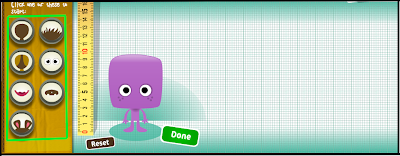 For example, if hair button, it will show lots of choices of hair for your Tinka. There will be panels to change the size and how low or high the hair you want it to be, this will be shown on the right. You can also change the colour of the hair, head...etc. by clicking on the rainbow triangle.
For example, if hair button, it will show lots of choices of hair for your Tinka. There will be panels to change the size and how low or high the hair you want it to be, this will be shown on the right. You can also change the colour of the hair, head...etc. by clicking on the rainbow triangle. 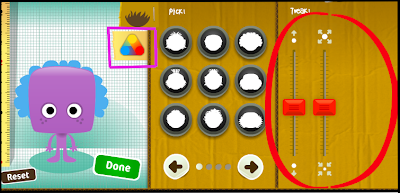 When you are finished making your tinka, click the green 'Done' button. Then you will have to fill a form which asks you to type in your tinka's name, your username and your password.
When you are finished making your tinka, click the green 'Done' button. Then you will have to fill a form which asks you to type in your tinka's name, your username and your password. 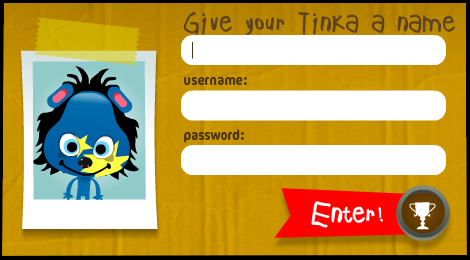 Fill the form and then click the 'Enter' button. Then if you click ' Go to Gallery' you will see your Tinka there!
Fill the form and then click the 'Enter' button. Then if you click ' Go to Gallery' you will see your Tinka there! 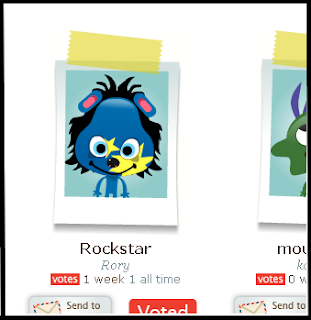
 Then it will lead you to a page with a plain Tinka. You can change the Tinka's looks by clicking on the different places to change hair, eyes, nose, mouth, face pattern, ears and body colour.
Then it will lead you to a page with a plain Tinka. You can change the Tinka's looks by clicking on the different places to change hair, eyes, nose, mouth, face pattern, ears and body colour. 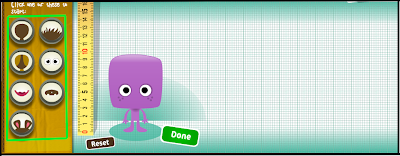 For example, if hair button, it will show lots of choices of hair for your Tinka. There will be panels to change the size and how low or high the hair you want it to be, this will be shown on the right. You can also change the colour of the hair, head...etc. by clicking on the rainbow triangle.
For example, if hair button, it will show lots of choices of hair for your Tinka. There will be panels to change the size and how low or high the hair you want it to be, this will be shown on the right. You can also change the colour of the hair, head...etc. by clicking on the rainbow triangle. 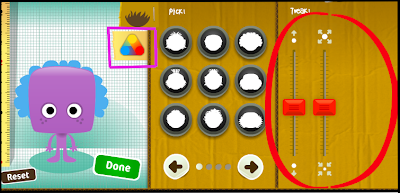 When you are finished making your tinka, click the green 'Done' button. Then you will have to fill a form which asks you to type in your tinka's name, your username and your password.
When you are finished making your tinka, click the green 'Done' button. Then you will have to fill a form which asks you to type in your tinka's name, your username and your password. 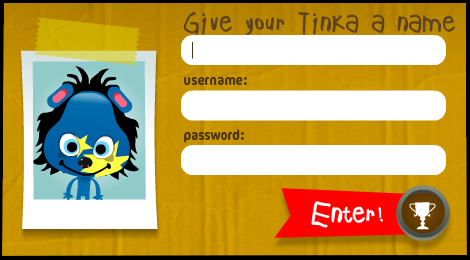 Fill the form and then click the 'Enter' button. Then if you click ' Go to Gallery' you will see your Tinka there!
Fill the form and then click the 'Enter' button. Then if you click ' Go to Gallery' you will see your Tinka there! 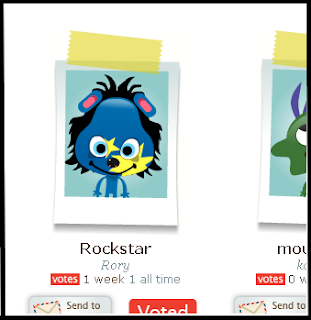
No comments:
Post a Comment